Known issue: We are currently investigating intermittent issues with Elements deposits to Minerva Access timing out. Until this is resolved, we recommend depositing by sending an email to the Research Outputs team at research-outputs@unimelb.edu.au.
Why deposit your research in Minerva Access?
Minerva Access is the University of Melbourne's institutional repository for research publications. Using the repository, you can often make your research outputs open access at no cost to you. This brings numerous benefits, including:
- Ensuring your work is discoverable.
Minerva Access is indexed in Google, Google Scholar, library catalogues, and by open access plugins such as Unpaywall). - Allowing you to make the most of your manuscript sharing rights as an author.
Most journals and academic book publishers will allow you to share the Author Accepted Manuscript (AAM) of your article, paper, or a book chapter open access in an institutional repository. - Fulfilling your grant funder requirements.
Depending on your grant provide and the embargo periods required, making your research open in Minerva Access can be a pathway to fulfiling your funder requirements. Find out more on our Funder Open Access Policies page. - Fulfilling the expectations of the University's Principles for Open Access to Research Outputs at Melbourne.
- Enable direct PDF downloads from your Find an Expert profile.
Three ways to deposit your research
University of Melbourne staff and students have three easy options for depositing research outputs in Minerva Access. Just choose whichever option works best for your existing workflows.
- Deposit using the Research Outputs ServiceNow form.
Provide publication details (citation or DOI) and either attach your AAMs or provide links to open access locations. - Deposit by sending an email to the Research Outputs team.
In your email to research-outputs@unimelb.edu.au, include publication details (citation or DOI) and either attach your AAMs or provide links to open access locations. - Deposit directly in Elements.
Current staff and students can log in to Elements, our research outputs management platform, and deposit directly. See the instructional video below for guidance.

Using Elements to deposit in Minerva Access
Known issue: We are currently investigating intermittent issues with Elements deposits to Minerva Access timing out. Until this is resolved, we recommend depositing by one of the alternative pathways outlined above.
For up-to-date step-by-step instructions on depositing your research in Minerva Access using Elements, our publications management platform, please refer to the "Depositing to Minerva Access" section of our Elements User Guide.
The below instructional video shows you how to upload your publications to Minerva Access via Elements.
Make Your Research Open In Minerva Access from University of Melbourne Library on Vimeo.
Deposit policies and embargo periods
When you deposit your research in Minerva Access, the repository team will check publisher permissions and copyright before making any files public. They will apply and manage any embargo periods that may be required.
Most academic journals will allow the Author Accepted Manuscript (AAM) of an article to be made open access in an institutional repository after a 12-36 month embargo. Many academic book publishers will likewise allow the AAM of a single chapter (or the author's own chapter in an edited volume) to be made open access in a repository after a 12 or 24 month embargo. The same is usually true of published conference papers.
The Minerva Access team will check various sources to determine the publisher's open access deposit policy. They will contact the publisher if a policy cannot be located. This all means that you do not need to check publisher permissions before depositing files in Minerva Access - this is done for you.
Checking deposit policies and embargo periods yourself
Nonetheless, you may wish to consider publishers' sharing policies and embargo periods when deciding where to publish.
Publishers typically detail their deposit policies on their website, usually as part of an open access policy, sharing policy, or self-archiving policy. If you have had a work accepted for publication, your publishing agreement should also detail what rights you have to share the different versions of your work - that is, the submitted manuscript, Author Accepted Manuscript (AAM), or published version (Version of Record).
For journals, it is often easiest to check Sherpa Romeo, an online database of journals' open access policies that can be searched by journal title, ISSN, or publisher name. A journal's Sherpa Romeo record will detail its sharing policies for different versions of an article, including where they can be shared, what embargo is required, and whether costs are involved. The Sherpa Romeo help pages contain videos that demonstrate how to use the website and understand the terminology being used.
Which version to deposit
Research outputs such as journal articles, conference papers, and book chapters usually go through several key stages: the submitted manuscript, the Author Accepted Manuscript (AAM), the proof, and the published paper (or Version of Record). You can find out more about these versions below.
- If you are depositing a research output that was published open access, you can upload the published version or simply provide a link to the published version.
The Minerva Access team will link to your publication's open access location. - If you are depositing a paywalled publication in a subscription journal or commercial book, you should upload the AAM.
This peer-reviewed and revised manuscript version can usually be made open access after an embargo. If a rights retention statement was included in the submitted manuscript, this version can be made open access immediately upon publication.
If your publication was funded in full or in part by an NHMRC or ARC grant, or by another funder with an open access policy, you are expected to make either the published version or the AAM open access.
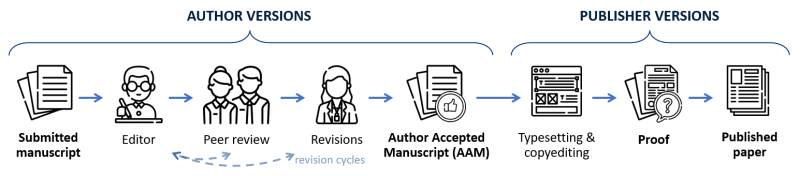
-
Submitted manuscript
The submitted manuscript, or submitted version, is the first version sent to the journal or book publisher. This version has not been peer reviewed. It can usually be shared freely on a preprint server, and may already exist as a preprint prior to submission.
Making this version open access does not fulfil funder open access requirements or the Principles for Open Access to Research Outputs at Melbourne. It is usually preferable to share this version on a preprint server than in Minerva Access.
-
Author Accepted Manuscript (AAM)
The AAM, or accepted version, is the author's final manuscript version from after peer review and subsequent revisions, but before the publisher undertakes typesetting, formatting, and copy editing to produce a proof.
This version can usually be made open access in Minerva Access, although a 12-36 month embargo may apply. This embargo will be determined and managed by the Minerva Access team.
-
Proof
After the publisher's typesetting and copy editing, the author will receive a copy of the publisher's proof to review. This will usually look like the final published version, but with additional markup.
This version cannot substitute for the AAM and will be considered a published version. It is preferable to upload the AAM and/or the published version.
-
Published version (Version of Record)
The published version of a research output, also called the Version of Record (VoR), is usually a PDF available through the publisher's website (either open access or paywalled). It is the final version of a publication containing all revisions and copy edits, and using the publisher's standard formatting and typesetting, complete with copyright statements and a DOI.
Unless it was published open access and uses an open licence, such as a Creative Commons licence, this version usually cannot be deposited in Minerva Access or shared publicly.
Further support
If you require assistance depositing your Author Accepted Manuscripts (AAMs), contact the Research Outputs team at research-outputs@unimelb.edu.au.
More information on open access can be found on our Open Scholarship website. For further support, please email your discipline's Liaison Librarians or organise to consult a librarian.
For enquiries relating to the Minerva Access platform, please email at minerva-access@unimelb.edu.au.
Unless otherwise indicated, and with the exception of the orange open access icon, all icons used on this page were created by Freepik and are used under the Flaticon Licence.